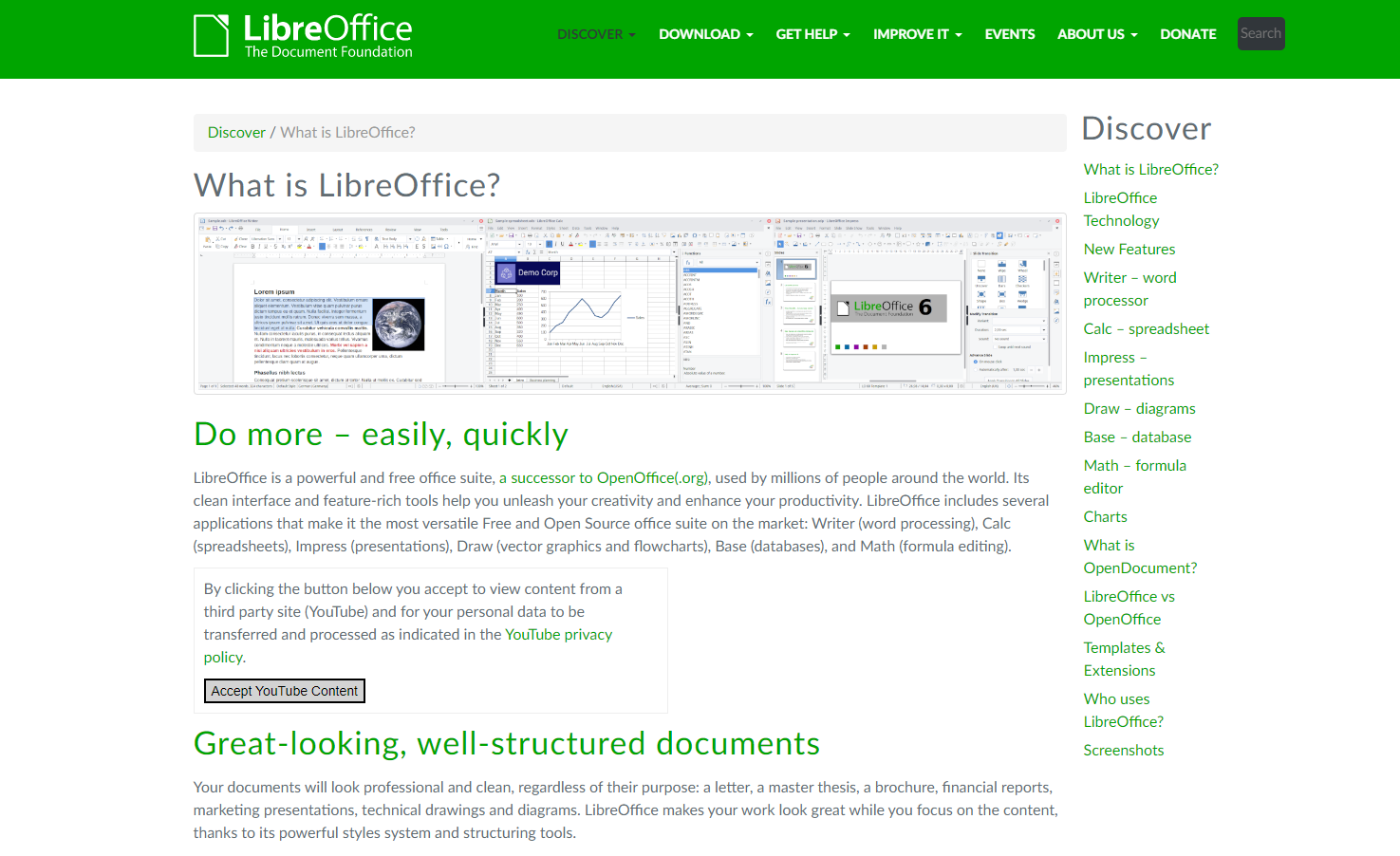There are supporters of Microsoft Word, but for every fan of the program, there are many more. Microsoft Word’s complexity leaves a lot to be desired in a simple word processor, including redesigns that conceal common menu items and too complex and frequently utilized capabilities.
It can be challenging to justify paying that price if you don’t use all of Microsoft Word’s functionality, particularly in a small business setting when you only require a word processor.
Free Microsoft Word alternatives
WPS Office Writer
Check out WPS Office Writer if you want a word processor with the same amount of features as Word but don’t want to spend more money. It is a feature-rich application suite that looks and feels expensive.
While WPS Office Writer performs many of the same tasks as Microsoft Word and has integrated cloud integration to make storing documents online simple, real-time collaboration is not one of its strengths. Statements confirming how much WPS Office Writer resembles Word can be found in every review of the program. Given that you don’t have to pay for it and that it offers more capabilities than other free suites like OpenOffice, this might be the best option.
In our present day of “freemium” apps, you might be able to anticipate what the catch is with anything high quality and free: ads. You might not notice an advertisement, so don’t let that discourage you from using WPS Writer. Ads only surface when you wish to use certain functions like printing or exporting to PDF; there is no banner across the top of the app. To access the feature for 30 minutes, you must watch a 10-second ad if you need to accomplish one of those activities.
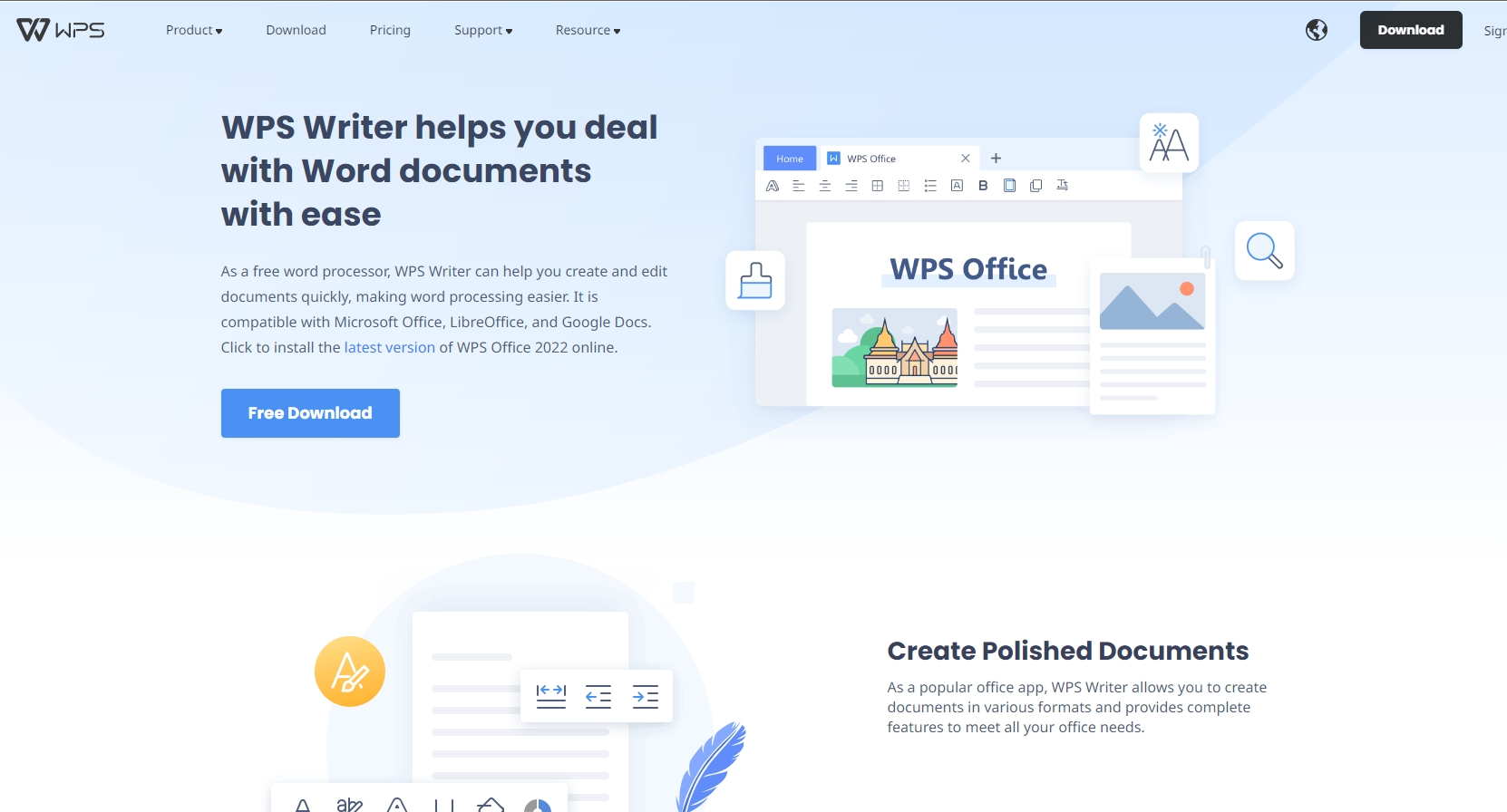
Google Docs
Google Docs, the most well-liked alternative to Microsoft Word on this list, is available for free to anybody with a Google account.
Google Docs fulfills all of your basic word processing needs and is strongly connected with Google Drive and other products, so you don’t need to look anywhere else if you want the fundamental functionality of Microsoft Word. Since everything is kept in Google’s cloud, you don’t have to be concerned about losing your work. Docs automatically saves after each keystroke, so if your computer crashes, you should be able to resume exactly where you left off. You shouldn’t have any issues importing and editing documents in the.doc and.docx formats from Microsoft Word because Google Docs also supports those.
Real-time collaboration is among its top benefits for users in the corporate world. If you share a document with another Google user, you can both work on it simultaneously, see where the other user’s cursor is located, observe their typing, and communicate with one another in real time. It is a superior collaboration tool among word processors.
It really is a bare-bones word processor, so advanced users might find the functionality inadequate.
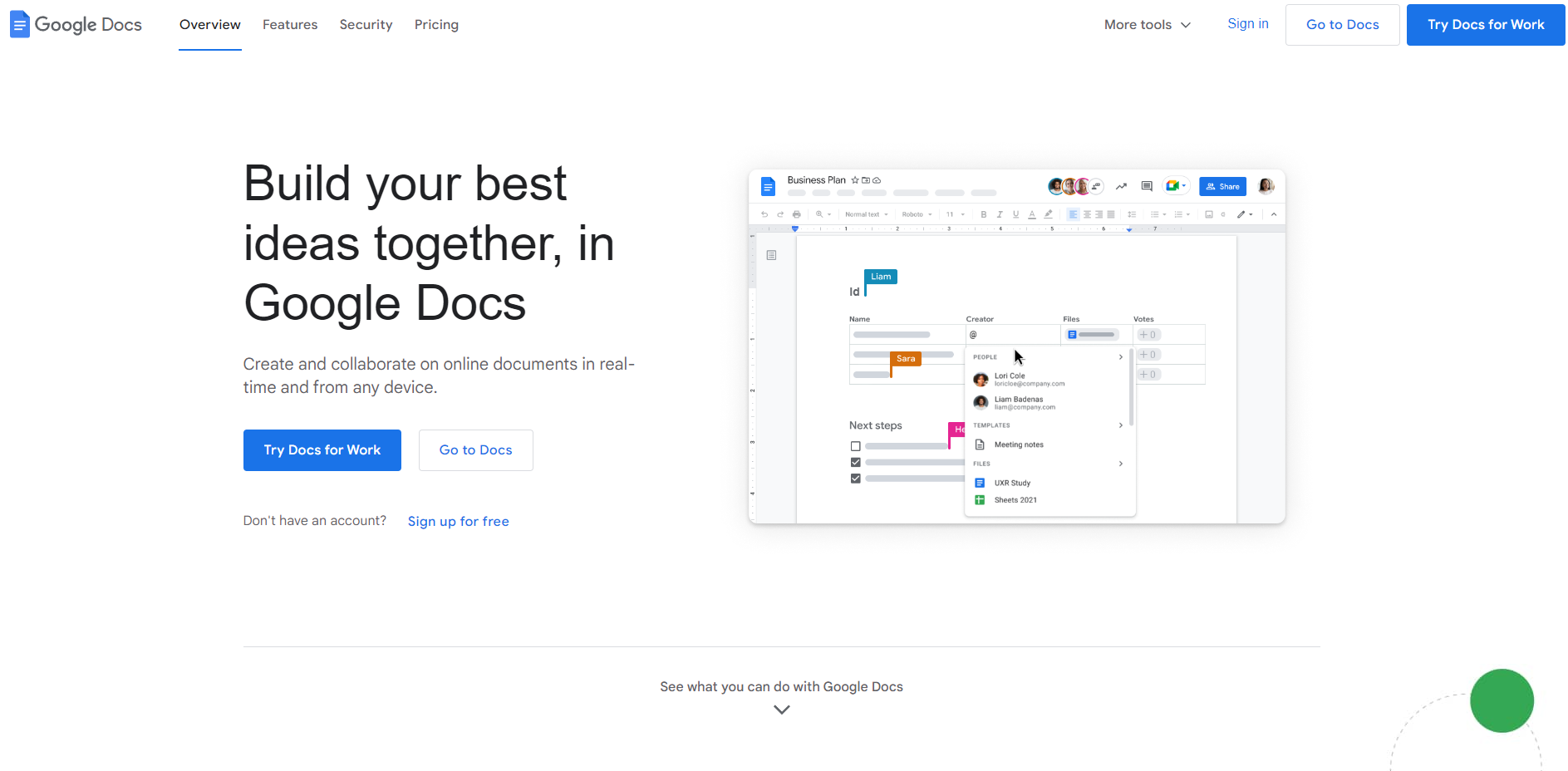
Zoho Writer
Free document production software called Zoho Writer has a straightforward writing interface and many of useful features already built in. While crucial text tools are still accessible, writing documents with Writer is largely distraction-free.
The inherent features of Writer really set it apart from the competition, many of which make use of the powers of other Zoho apps. For improved content, quick grammar corrections, and insight into the document’s readability for various audiences, use the integrated AI tool, Zia. With the help of the Document Sign tool, teams can complete all stages of a document—from the initial writing to the final approval and signature—in one place. Additionally, forms are integrated into your papers using document fillable tools, giving them a polished appearance and making them ready to be embedded anywhere you require a form.
Zoho Writer’s real-time collaboration features are not to be outdone by Google Docs or Microsoft Word. They include detailed controls like comments, suggestions, text masking to keep some items hidden from collaborators, and even content locks for text blocks. For business communication, legal clearances, and creative teams, Zoho Writer is designed.
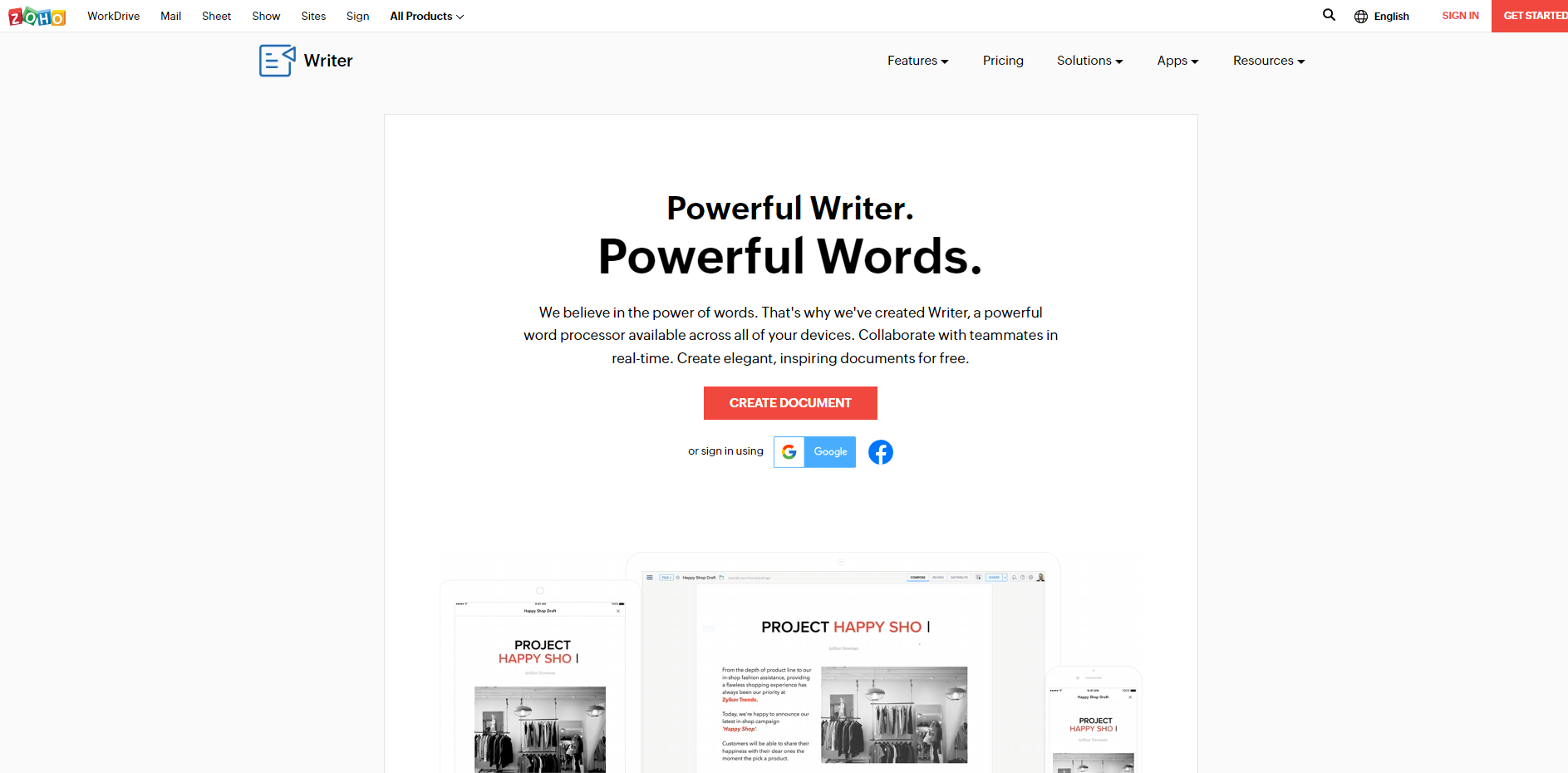
Microsoft Office Word Online
Office Online, a free alternative from Microsoft to Word’s commercial edition, should not be disregarded. Microsoft Word Online is a condensed, cloud-based version of Word, similar to Google Docs. Although it lacks many of the more sophisticated capabilities of a locally installed version of Word, this is the closest thing users can find to a free Word version.
Even the interface shares features with Word Online, but with a few changes to make it feel more like the Microsoft ribbon rather than the drop-down menus that users of Google Docs are used to. Real-time collaboration tools similar to those in Google Docs are also available, and documents written in Word Online are saved in Microsoft OneDrive. Formatting is a huge advantage of Word Online over Google Docs. If you produce a document in Word Online and then import it to a local copy of Microsoft Word, it will preserve the formatting far better.
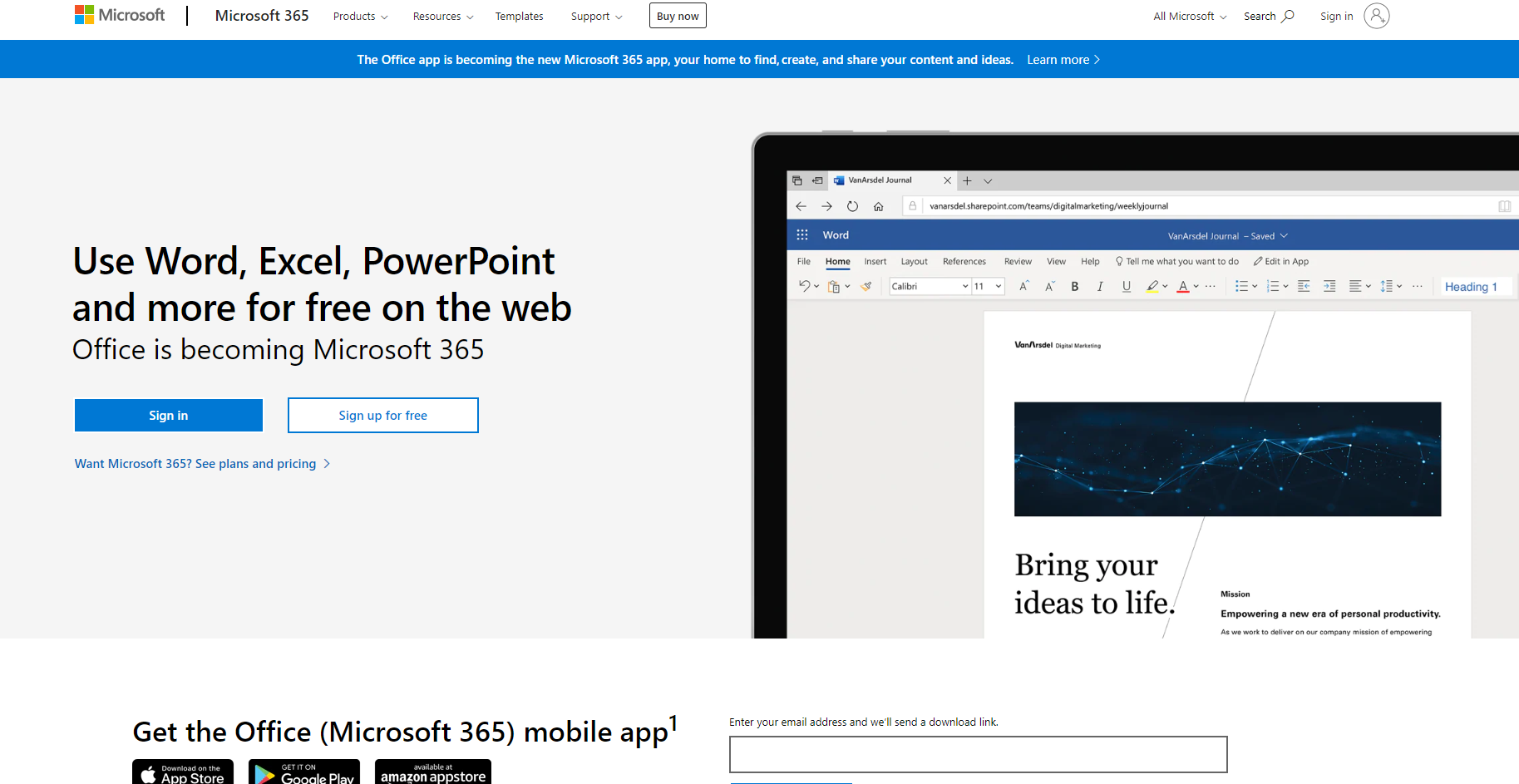
Apache OpenOffice Writer
Apache’s OpenOffice Writer is the 2003 throwback you want if you despise Microsoft Word because it introduced the ribbon. It has a traditional design that, while occasionally appearing a little cluttered, mirrors the menus that Microsoft eliminated with the release of Office 2007. Users of Office 2003 will undoubtedly recognize it as familiar, with the extra benefit of continuing to receive updates and security fixes, which is crucial for a corporate software package.
Although OpenOffice Writer supports.doc and.docx files in addition to its native document format, it does an excellent job of preserving formatting when importing those file types. Editing complex Word documents won’t be a problem thanks to OpenOffice Writer’s inclusion of many of Microsoft Word’s advanced features.
OpenOffice Writer doesn’t offer either native cloud support or online collaboration, so you might want to look elsewhere. OpenOffice can access files stored in a cloud drive, but in order to open your cloud storage like a local computer folder, you’ll need Google Drive, Microsoft OneDrive, or Apple iCloud’s desktop client installed.
LibreOffice Writer
Like OpenOffice, LibreOffice Writer from the Document Foundation provides word processing, support for the.doc and.docx file formats, and all the features a typical Microsoft Word user would require in a word processor. The interface design, file format support, absence of cloud integration and real-time collaboration, and general word processing features are all similarities between LibreOffice Writer and OpenOffice Writer. Choosing one over the other mostly boils down to preference, since both are good options for people looking for a free alternative to Microsoft Word.
One feature of LibreOffice sticks out, and it has nothing to do with the app itself; rather, it is the platform’s community-driven structure. On LibreOffice’s website, working together with users and developers to improve the product is prominently featured. Because of this focus, LibreOffice has developed into a thriving community of users and programmers who constantly improving it.