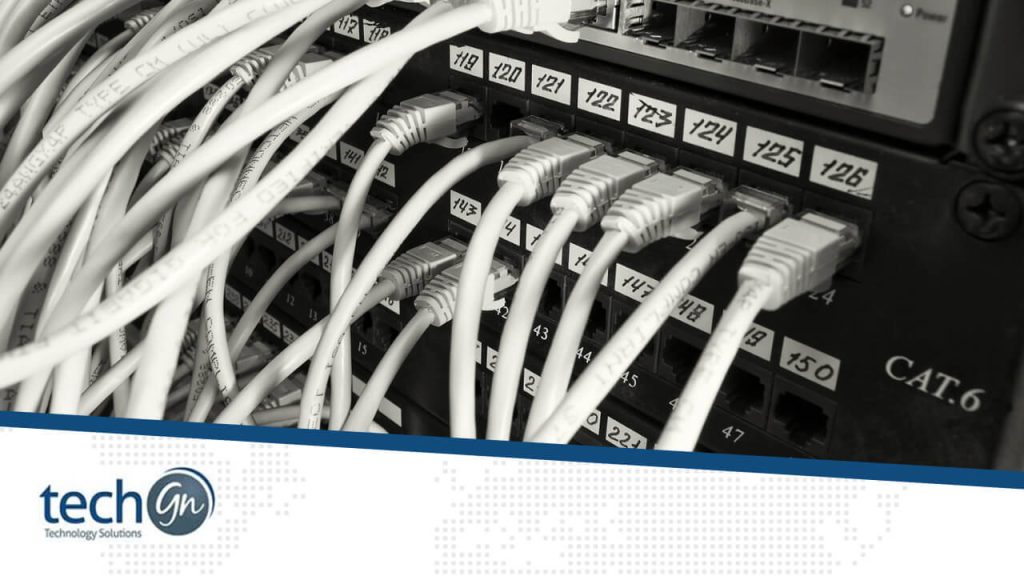In today’s connected world, knowing how networks operate is more important than ever. Whether you’re gaming, working from home, or managing office computers, you’re most likely using a LAN network—even if you don’t realize it. But what exactly is LAN networking, and why is it so essential to modern life?
At TechGN, we’re all about making complex tech easy to understand. In this blog, we’ll explain LAN networks in simple terms, covering everything from how they work to how you can set up and manage one for home or business.
What Is LAN Networking?
LAN stands for Local Area Network. It’s a type of computer network that connects devices within a small area, such as a home, office, school, or building, using either wired or wireless technology.
In a LAN network, multiple devices, such as laptops, desktops, printers, smartphones, and servers, can communicate with each other, share files, and access shared resources, including the internet or a central data storage system.
Key Characteristics of LAN:
- Limited to a small geographic area
- High data transfer speed (up to 1 Gbps or more)
- Privately owned and managed
- Uses Ethernet cables, Wi-Fi, or both
- Connects a few to hundreds of devices
LAN is the foundation of the networking infrastructure in both homes and businesses.
Why LAN Matters
Local Area Networks (LANs) are the backbone of regional connectivity. They enable everything from file sharing and internet access to multiplayer gaming and centralized data management.
Here’s why LANs are essential:
- Fast internal communication between devices
- Cost-effective compared to wide area networks (WANs)
- Secure because of limited access to external users
- Easier to manage and maintain
- Scalable for growing businesses
Without LANs, modern workplaces and smart homes wouldn’t function efficiently.
Core Components of a LAN Network
To understand LAN networking, let’s break down its essential components:
1. Router
- Acts as the central device that connects the LAN to the Internet.
- Assigns IP addresses and manages traffic.
2. Switch
- Connects multiple devices in a LAN.
- Directs data to the correct destination using MAC addresses
3. Access Point (AP)
- Allows wireless devices to connect to the local area network (LAN).
- Extends the range of the network.
4. Ethernet Cables
- Standard wired connections (Cat5e, Cat6) for fast, stable communication.
5. Network Interface Cards (NIC)
- Installed in computers or embedded in devices to connect to a local area network (LAN).
6. Devices
- Laptops, desktops, printers, NAS (network-attached storage), and smartphones.
Wired vs Wireless LAN
Wired LAN
- Uses Ethernet cables for physical connection
- Offers faster and more stable performance
- More secure, less prone to interference
Wireless LAN (WLAN)
- Uses Wi-Fi to connect devices
- More flexible and convenient
- Slightly slower and can face interference
Many modern setups employ a hybrid approach, utilizing wired connections for desktops or servers and wireless connections for mobile devices.
How Does a LAN Network Work?
A LAN connects multiple devices to a central router or switch, forming a private internal network. Devices communicate through IP addressing, utilizing protocols such as TCP/IP and DHCP for routing and configuration.
Let’s look at a basic flow:
- A laptop requests access to a file on another computer.
- The request travels through the switch to the target device.
- The device responds, sending the file back.
- All of this happens locally, resulting in fast speeds and low latency.
When internet access is required, the router sends traffic outside the local area network (LAN) via your Internet Service Provider (ISP).
LAN Security Essentials
A LAN may be small, but that doesn’t mean it’s immune to threats. Protecting a LAN network is crucial for privacy, especially in businesses.
Key LAN security tips:
- Use strong Wi-Fi passwords and WPA3 encryption
- Disable unused ports on switches
- Implement MAC address filtering
- Segment guest networks
- Install firewalls and endpoint protection
- Use VLANs to separate traffic by department or access level
TechGN Pro Tip: Keep your router firmware up to date to patch security vulnerabilities.
Benefits of LAN Networking
LANs aren’t just about convenience—they deliver real-world advantages that impact speed, productivity, and performance.
Top Benefits:
- High-speed communication between devices
- Centralized file storage (e.g., shared folders, NAS)
- Easy collaboration on documents and projects
- Resource sharing, such as printers and scanners
- Cost savings by reducing internet data usage
Better control over users and devices on the network
Common LAN Use Cases
LANs are used in a wide variety of environments:
- Home networks for streaming, gaming, and smart devices
- Small offices with a shared internet connection and printer
- Schools to connect classrooms, labs, and administrative offices
- Businesses for employee collaboration and file access
Gaming LAN parties for low-latency multiplayer gaming
Setting Up a Basic LAN at Home
If you’re building a home network, follow these steps:
- Get a router with Ethernet ports and Wi-Fi support
- Connect your modem to the router’s WAN port
- Use Ethernet cables to link devices like desktop PCs
- Set up Wi-Fi with strong encryption (WPA3 or WPA2)
- Test connection speeds using speed test tools
- Access files or printers over the network using device sharing features
With a proper setup, your devices will talk to each other seamlessly.
LAN vs WAN vs MAN: Quick Comparison
| Feature | LAN | WAN | MAN |
|---|---|---|---|
| Area | Local (home/office) | Large (nation/international) | Metro area (city-wide) |
| Speed | High | Slower | Medium |
| Cost | Low | High | Moderate |
| Ownership | Private | Shared or public | Public or private |
| Example | Office network | The internet | City-wide government network |
Fun Fact: What’s a LAN Party?
A LAN party is when multiple gamers bring their computers to one location and connect to the same LAN network for high-speed multiplayer gaming. These were especially popular before online matchmaking became standard.
Troubleshooting LAN Issues
Here are common LAN problems and quick fixes:
- Slow speeds? → Check for cable damage or upgrade your switch/router
- Can’t connect? → Restart the router or verify the IP configuration
- Wi-Fi dropouts? → Change the wireless channel or reduce interference
- Device not showing? → Ensure file/printer sharing is enabled
A Local Area Network (LAN) is a powerful tool for connecting devices in homes, schools, and businesses. Whether wired or wireless, LANs help boost productivity, speed up communication, and streamline access to shared resources.
With a basic understanding of LAN networking, you can troubleshoot common problems, improve your home or office setup, and even dive into advanced topics like VLANs, quality of service, and network segmentation.
At TechGN, we’re here to simplify tech for everyday users. Whether you’re just starting or building your first home server setup, mastering LAN basics is the first step toward more intelligent networking.
Ready to set up or enhance your local area network (LAN)?
Contact TechGN for expert advice, device recommendations, or assistance with remote configuration.
Reviews
Tailoring Solutions