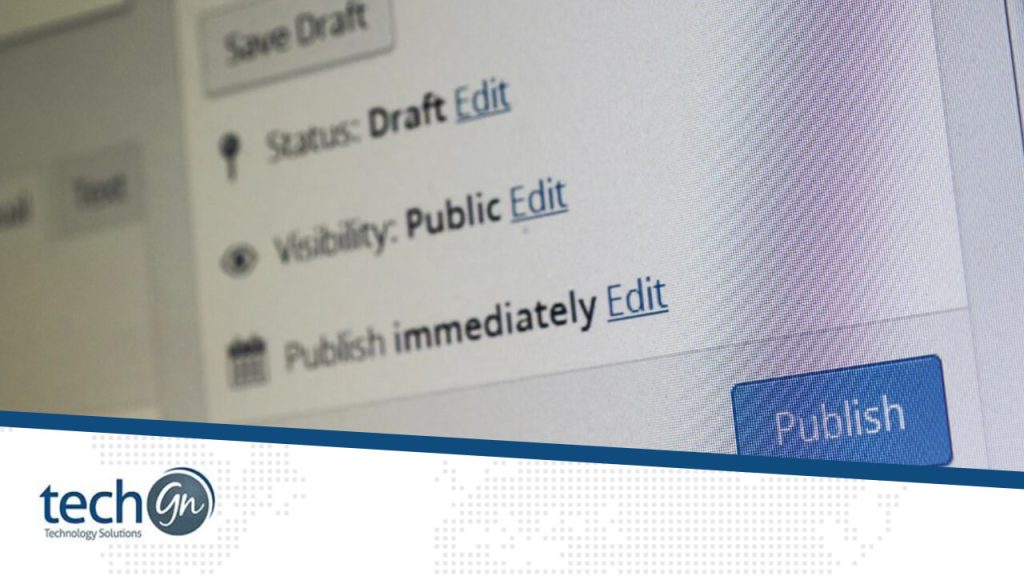Tips
White Screen of Death (WSOD)
The infamous White Screen of Death can be jarring, often caused by PHP errors. To unravel the mystery behind it, enable WordPress debugging by modifying your wp-config.php file. Activating debugging will generate a log in wp-content/debug.log, offering insights into the issue’s source.
Plugin Compatibility
Plugins, while extending functionality, can sometimes clash and disrupt your site’s harmony. If you experience issues after adding a new plugin, deactivate them one by one to identify the culprit. Regularly updating plugins and themes is essential for maintaining compatibility with the latest WordPress version.
Slow Loading Speeds
Optimizing website speed is paramount for user satisfaction and SEO rankings. Employ strategies like image compression, caching plugins (e.g., W3 Total Cache), and consider integrating a Content Delivery Network (CDN) to distribute content globally and enhance loading times.
404 Page Not Found Errors
Broken links and missing pages can erode user trust and affect SEO. Utilize tools like Google Search Console to identify and rectify 404 errors. Implementing redirects for deleted or relocated pages ensures a seamless user experience and helps maintain your site’s integrity.Issues with WordPress Updates
While updates introduce improvements, they can occasionally cause compatibility concerns. Always back up your site before updating WordPress, themes, or plugins. If issues persist, consider rolling back to a previous version and tap into the vast knowledge of the WordPress community forums for assistance.
Security Concerns
Security is paramount in the digital landscape. Regularly update passwords, employ robust authentication methods, and use security plugins like Wordfence or Sucuri. Keep a watchful eye on suspicious activities and establish a routine for regular backups, providing a safety net in case of a security breach.Responsive Design Problems
In the era of mobile users, a responsive design is non-negotiable. If your site struggles on different devices, review theme settings or explore mobile-friendly themes. Tools like Google’s Mobile-Friendly Test can identify areas that require attention, ensuring a consistent user experience.
Media Upload Failures
Issues during media uploads may stem from file size limitations or incorrect permissions. Adjust server settings or employ plugins designed to streamline media uploads, ensuring a seamless process for adding and managing multimedia content.Database Connection Errors
Database connection issues can disrupt your site. Verify database credentials in your wp-config.php file and ensure your hosting provider’s database server is operational. Repair corrupted tables using tools like phpMyAdmin, and consider optimizing your database for improved performance.
Excessive Comment Spam
Combat comment spam by enabling comment moderation, using anti-spam plugins like Akismet, and employing CAPTCHA solutions. Regularly review and clean up your comments section to maintain a positive user experience.
Bottom Line
WordPress challenges are opportunities for growth. Stay proactive, keep your site updated, and implement these troubleshooting tips to not only overcome hurdles but also enhance your skills and fortify your expertise in the dynamic world of WordPress. Happy blogging!Reviews
Tailoring Solutions