Some of the best remote support software tools
TeamViewer
Popular remote support program TeamViewer provides a user-friendly interface for connecting to remote devices on various platforms. Teams are able to utilize TeamViewer for meetings and presentations in addition to technical support. This remote access solution is paired with shared meeting resources including Whiteboards, HD and video conferencing, and live chat rooms. The product’s ease of use, which eliminates the need for configuration even when working with firewalls and proxy servers, is another major selling point. To establish distant connections with only one click, you can make a contact list. TeamViewer displays all contacts who are online and accessible at a particular time, much like any chat program.
Drag-and-drop file transfers are supported by TeamViewer, just like they are by all other contemporary remote assistance programs. Additionally, you receive the standard advantages like remote printing, remote wake-up and restart for application installation, and remote access from mobile devices. Additionally, the technology can be used by small businesses as a VPN (virtual private network) substitute. They can make use of it to set up safe remote access to their servers and to get VPN access to crucial files.
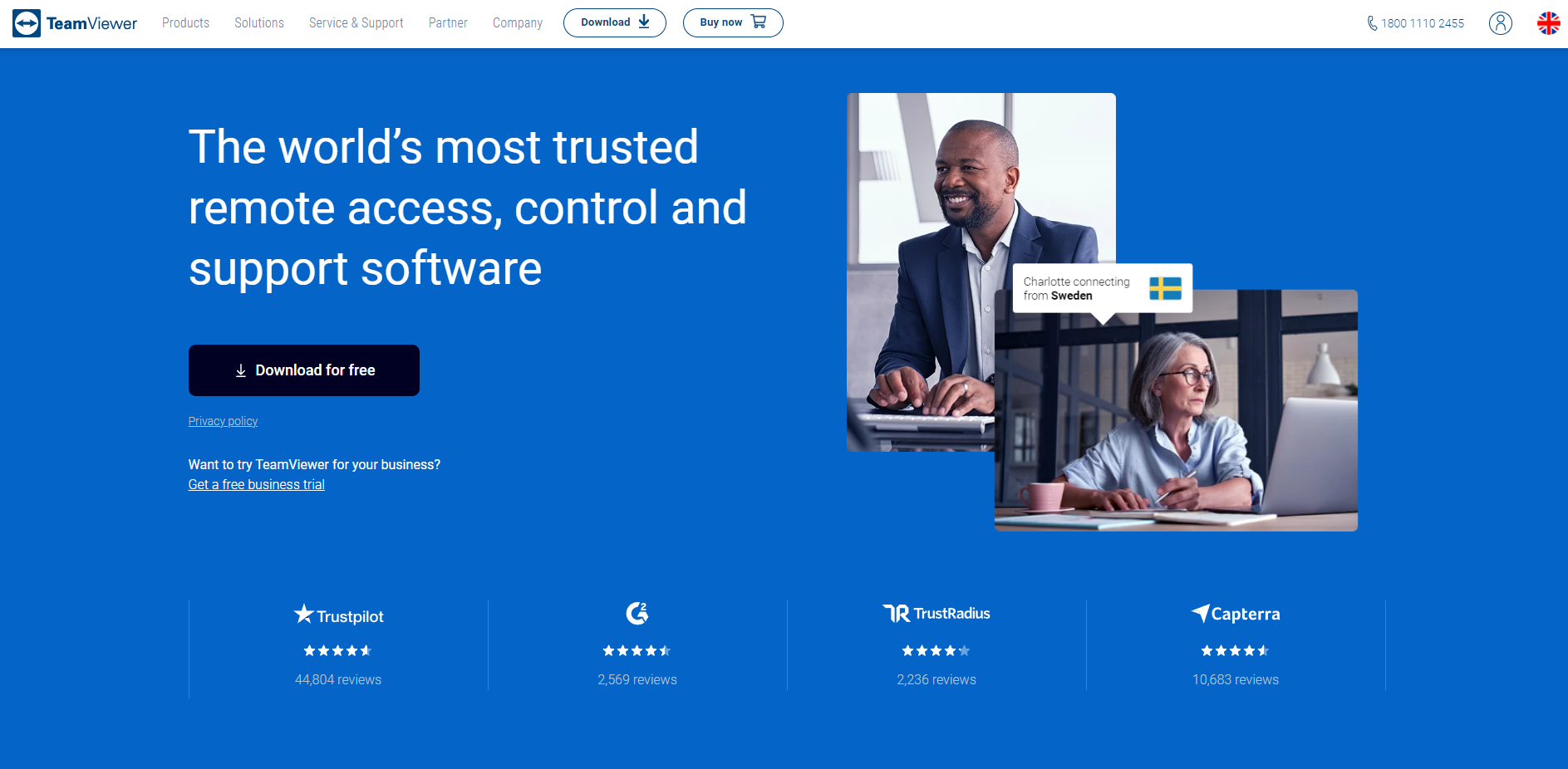
Dameware Remote Support
Your IT staff will be able to expedite support operations with the aid of Dameware® Remote Support, a straightforward and reasonably priced remote access and remote administration product. The program includes a Mini Remote Control that enables administrators and support staff to remotely access Linux, Windows, and MacOSX computers. You can use it to access workstations in an organization that are located on both sides of a firewall. By enabling you to restart systems, terminate any running processes or services, manage event logs, files, and other things, the utility makes troubleshooting simpler.
You may monitor Active Directory (AD) domains in addition to addressing issues on various desktops and servers. This enables you to remotely administer your AD system and carry out tasks like password resets, group policy changes, user account unlocking, and more. To further debug networking issues, you can also use widely used applications like ping, tracert, FTP, Telnet, DNS lookup, etc. You can enable remote Smart Card authentication and Smart Card logon methods for enhanced security. The program also enables remote administration and assistance for Windows computers from mobile (Android and iOS) devices. Dameware Remote Support improves support operations for your IT team with these and many other capabilities.
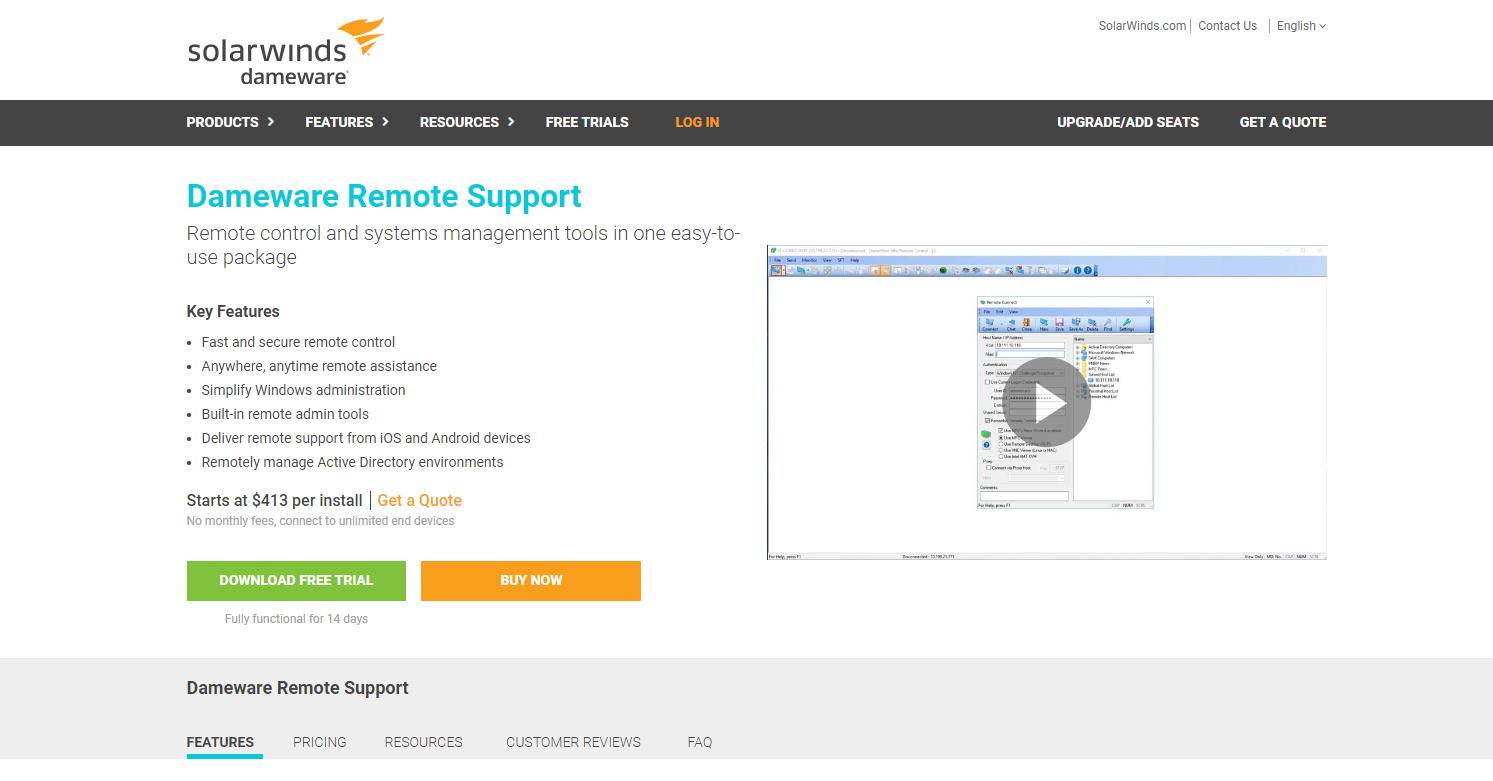
Splashtop
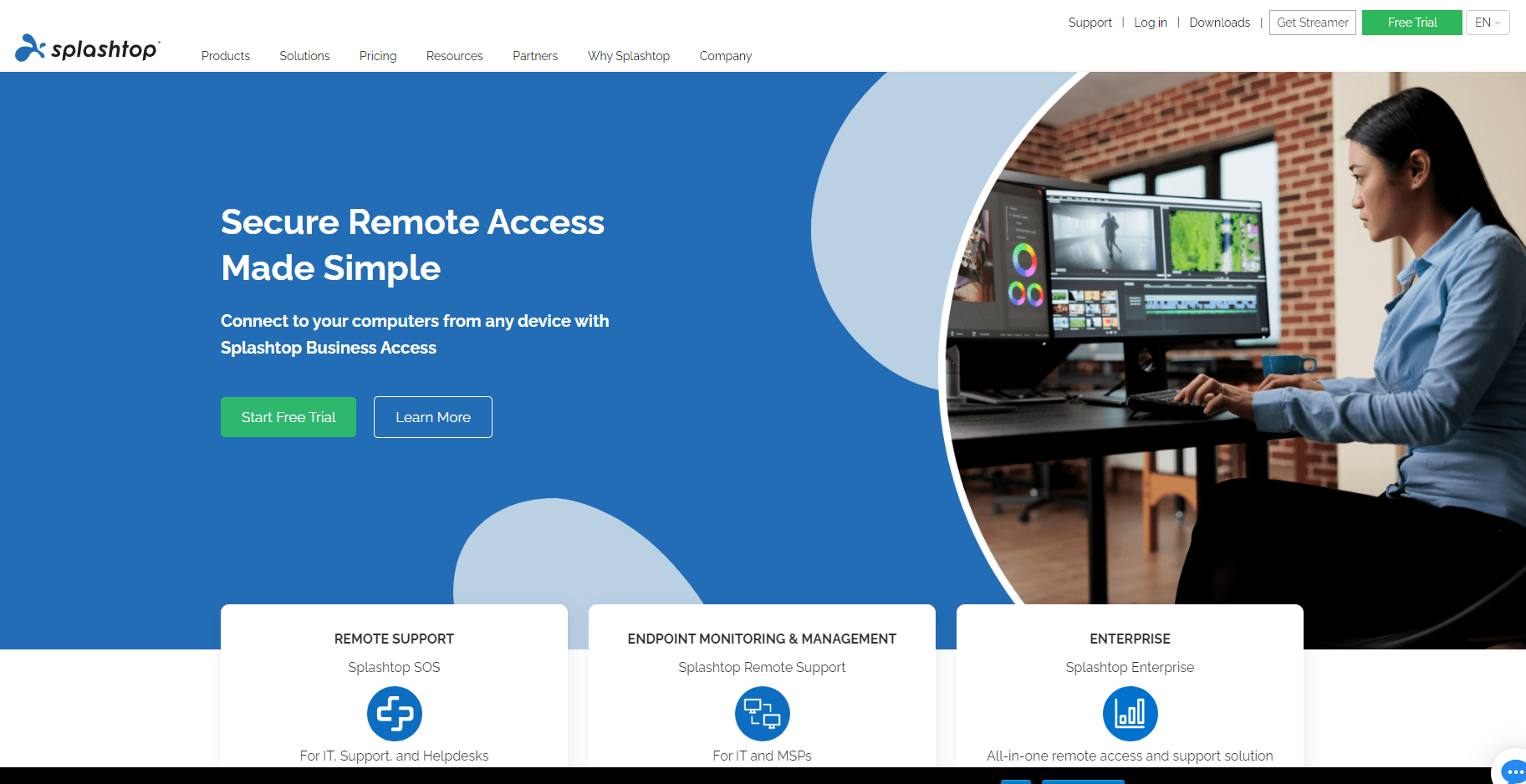
RemotePC
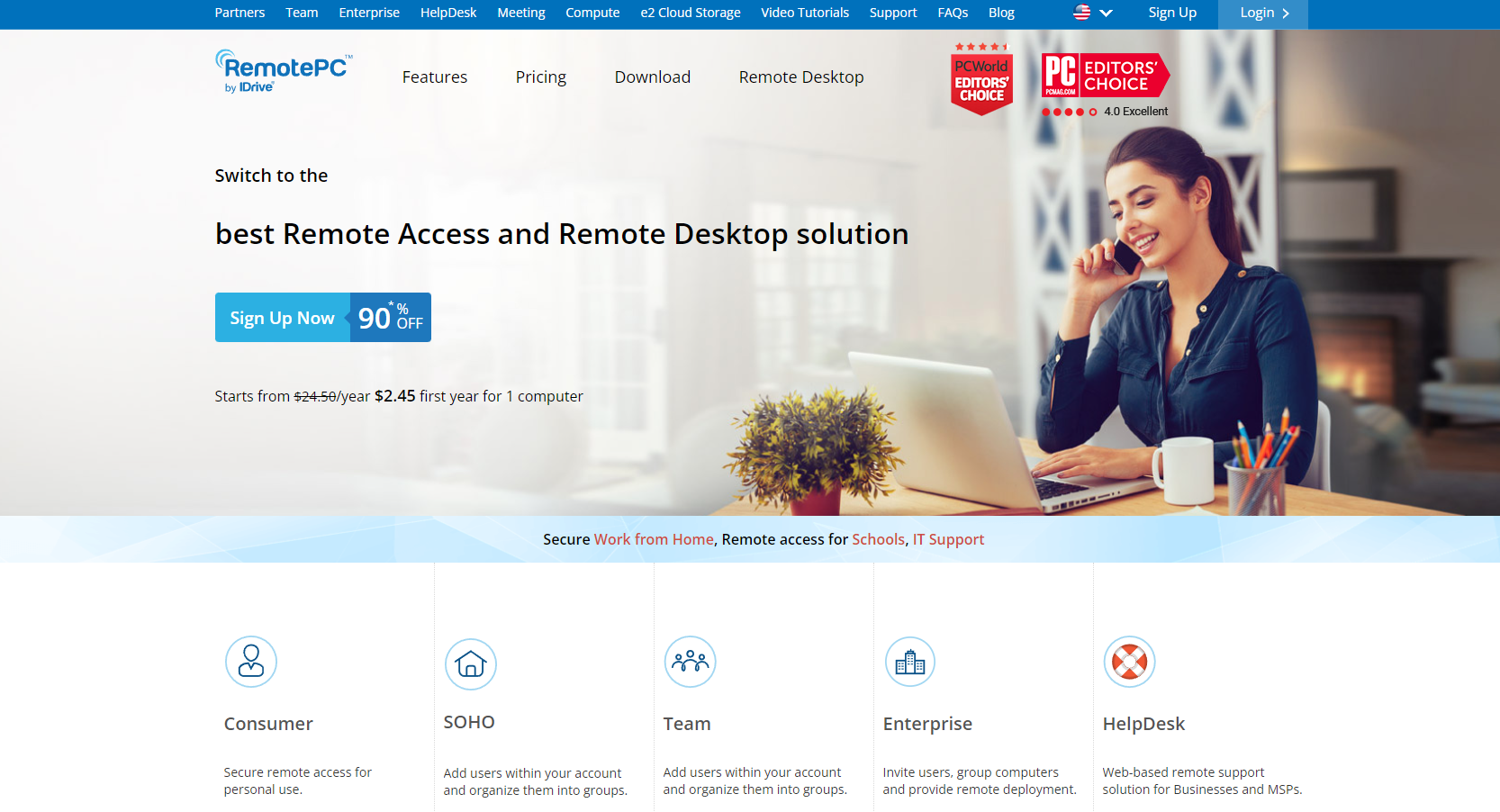
Chrome Remote Desktop
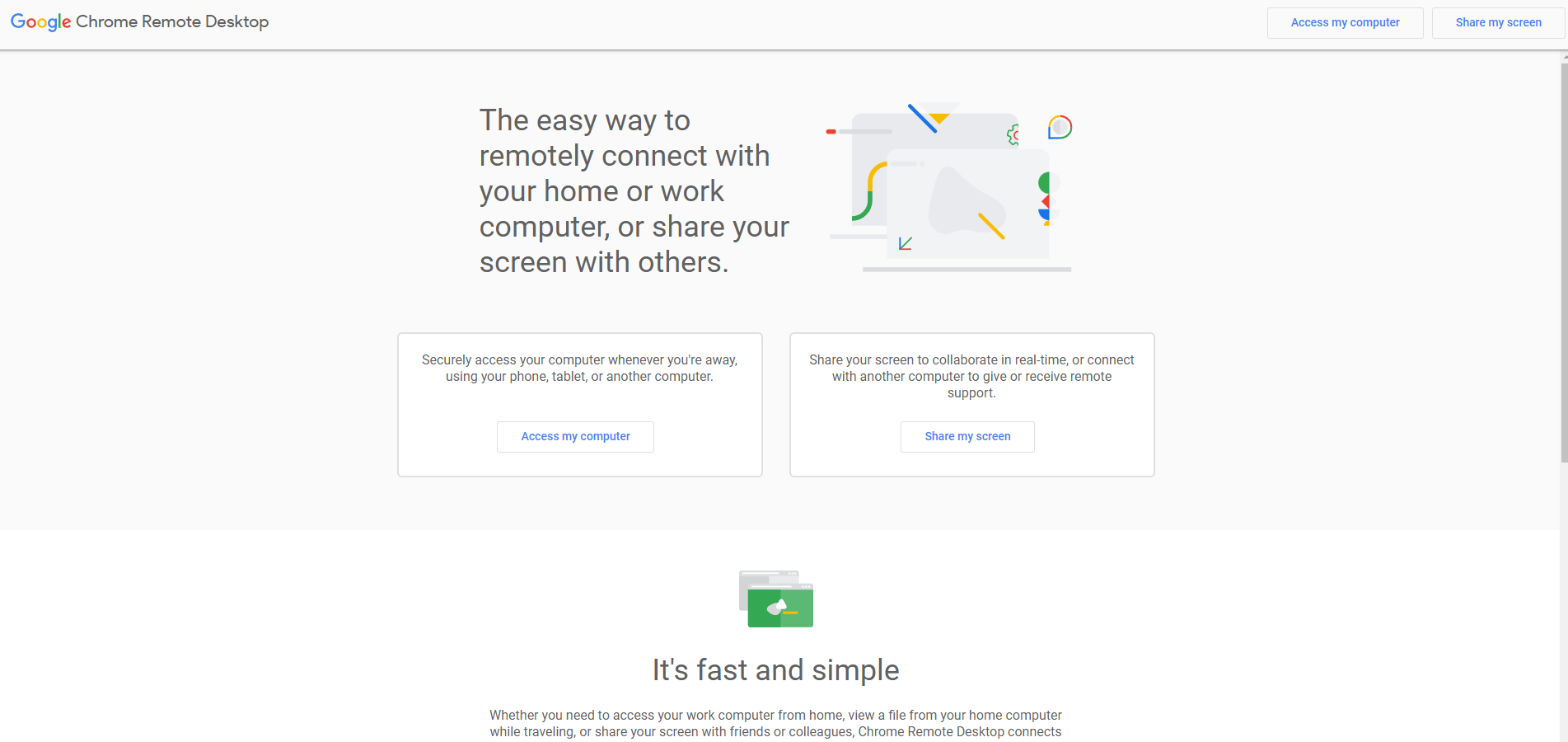
LogMeIn Rescue
IT workers may easily and quickly gain access to faraway systems and mobile devices with the help of LogMeIn Rescue, a cutting-edge web-based remote support solution. The tool is frequently used by numerous support desk teams in businesses. The utility gives a quick overview of a remote system and gives access to all active services, programs, and activities.
Additionally, you may view system data like the OS version, battery life, RAM/CPU use, etc. It is a very user-friendly program that supports drag and drop functionality, making it simple to transfer files and directories. The solution also enables hassle-free rebooting and reconnecting so you can easily install critical programs or carry on troubleshooting. The fact that Rescue is designed to facilitate team member participation is another significant benefit. Your remote support session, together with your notes and discussions, can be effortlessly transferred to a different team member. As a result, the person taking over can move forward and quickly catch up with troubleshooting.
Additionally, you can record sessions, either directly from the technician’s end or automatically across your organization. You can keep an eye on your support teams in real-time thanks to this tool. This tool is a fantastic option for businesses looking for a comprehensive solution for the help desks or IT teams due to its remote printing and unlimited remote access features, better password management, 1Tb of file storage, multi-monitor display, and screen-sharing capabilities.
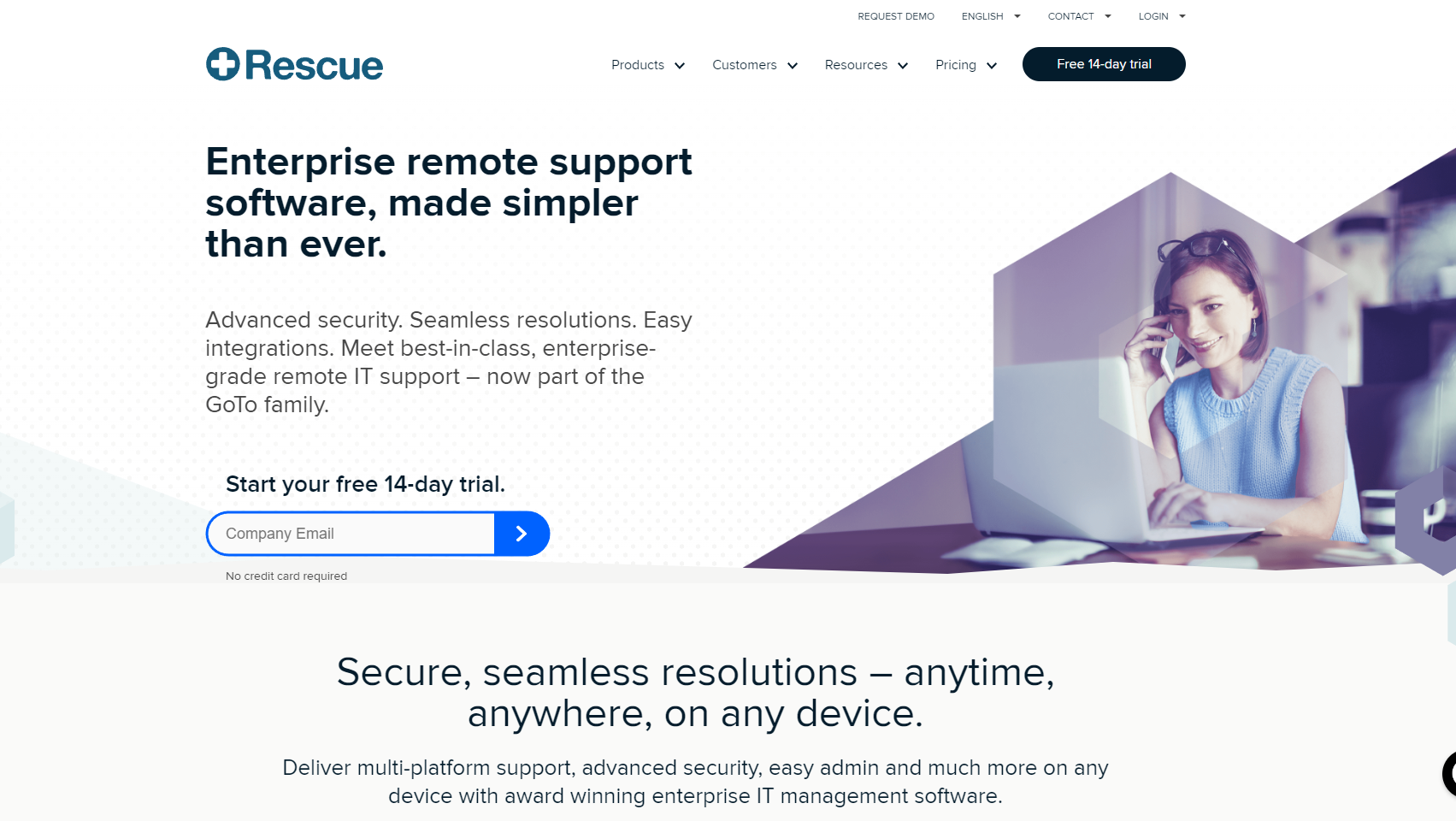
Zoho Assist
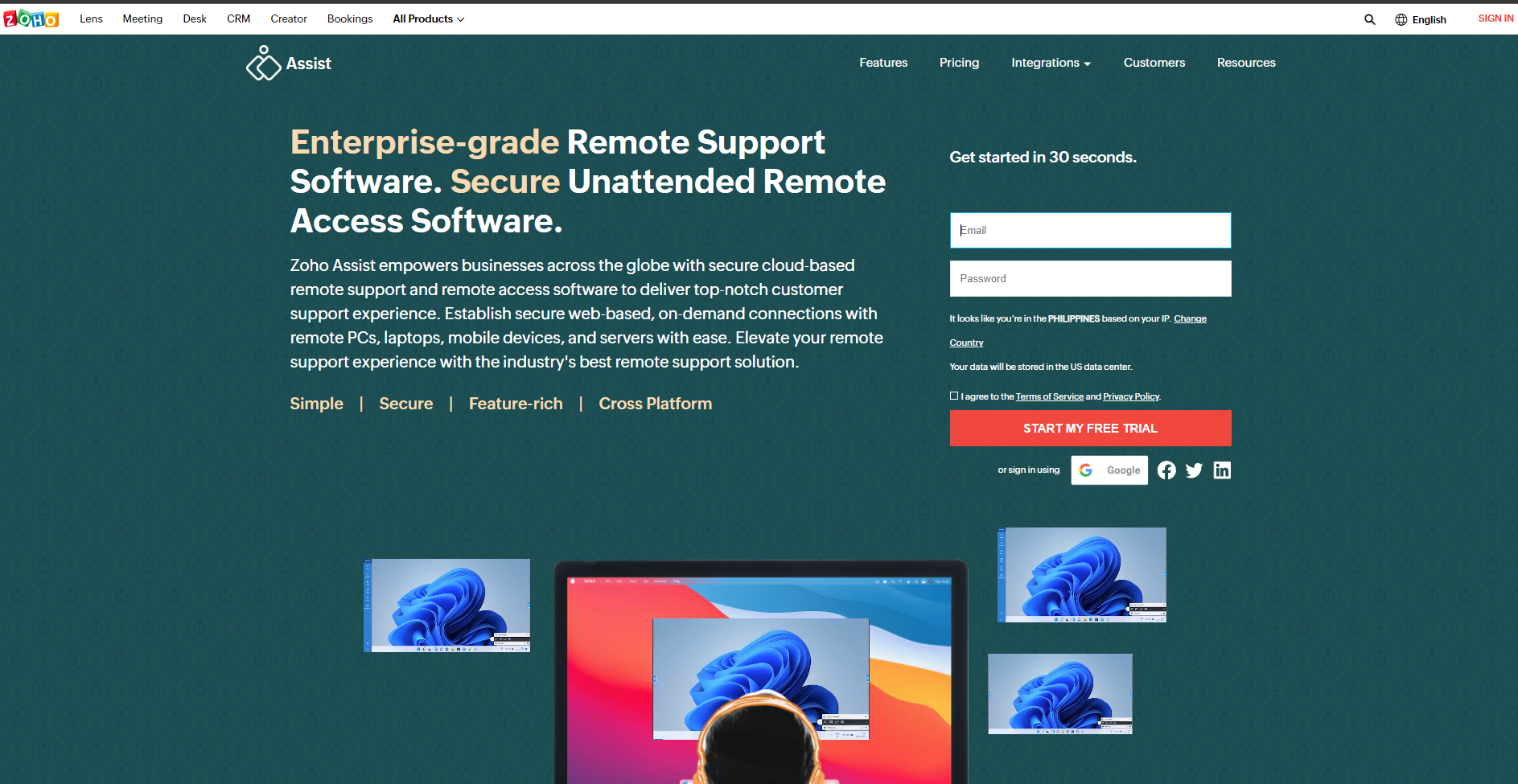
Remote Access Plus
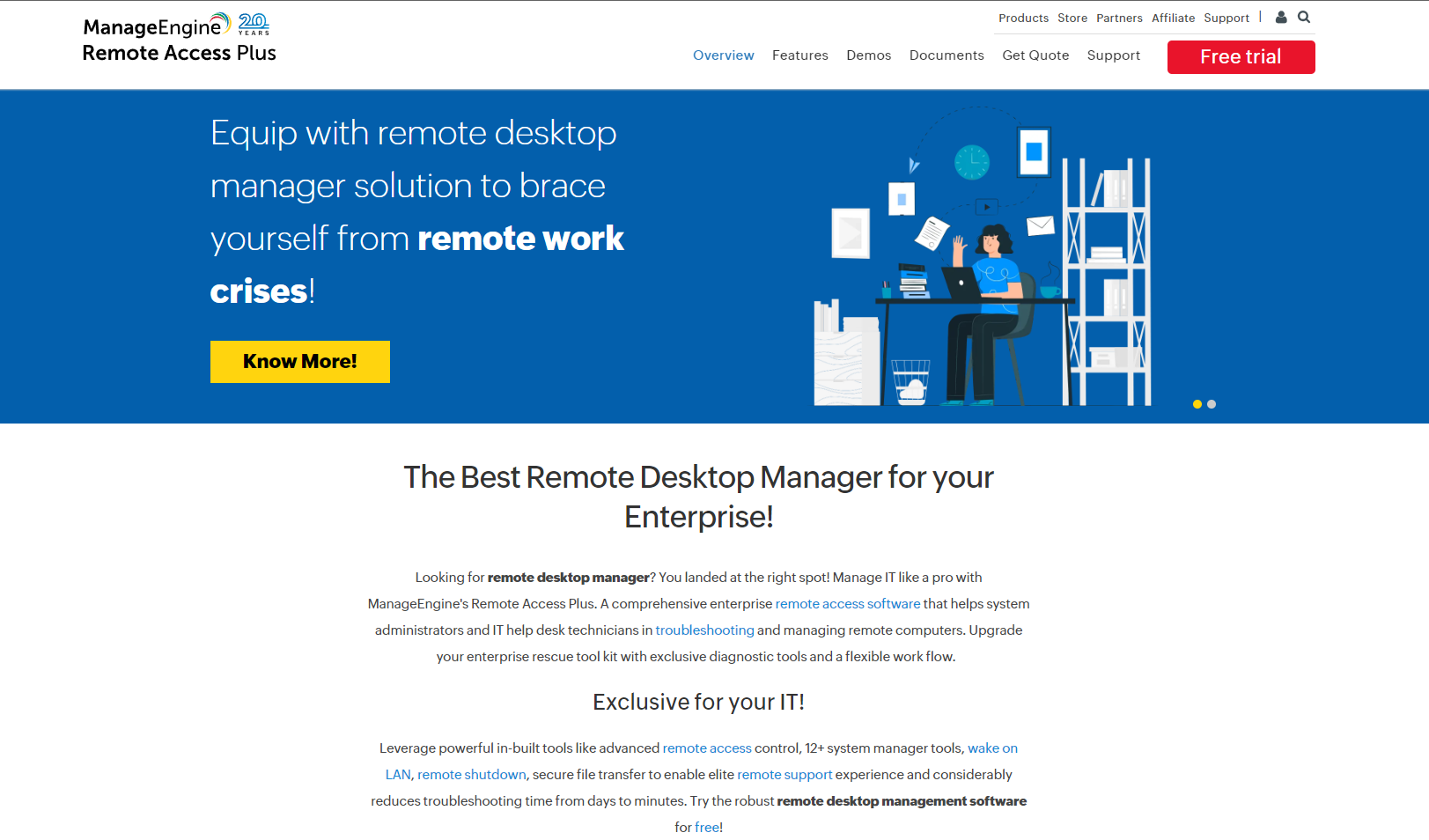
GoToMyPC


