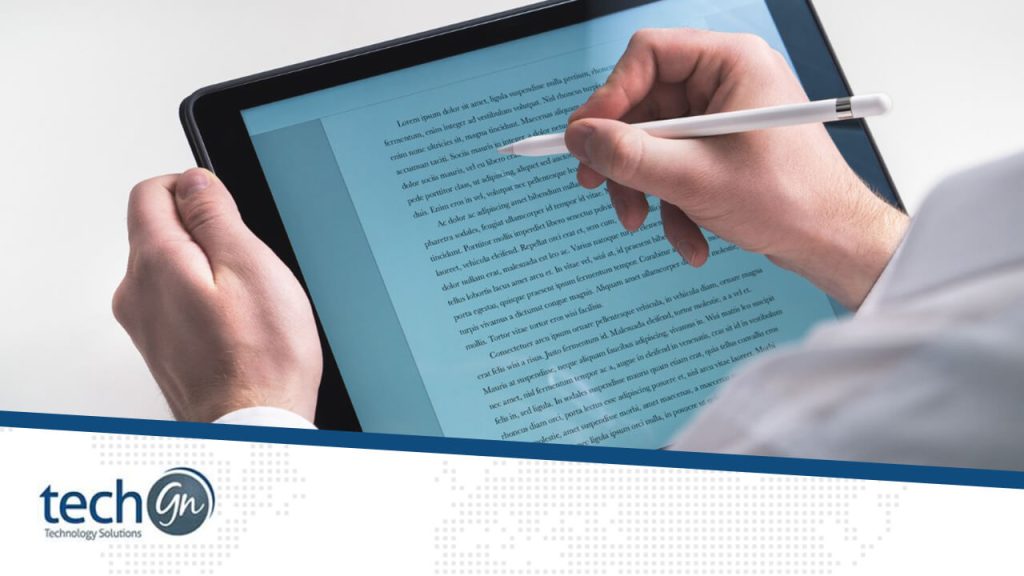Microsoft Word is a widely used word processing product that has become an essential component of our professional and personal lives. While most of us use it on a regular basis, the app contains several features and hacks that can dramatically improve our efficiency and optimize our workflow. In this blog post, we’ll look at some simple Microsoft Word hacks that can help you complete your daily activities more smoothly and efficiently.
Navigation Shortcuts
Navigating through long papers can be time-consuming, but there are a few keyboard shortcuts that can save you precious seconds. For example, hitting ‘Ctrl + Arrow keys’ allows you to easily navigate your text by skipping from word to word. Additionally, ‘Ctrl + Home’ sends you to the beginning of your document, whereas ‘Ctrl + finish’ takes you to the finish.Quick Formatting with Styles
Styles are an often-overlooked feature in Microsoft Word, but they may make all the difference in terms of formatting consistency. Using heading styles, you may create an automatic table of contents and easily update the formatting. Customize your styles, and you’ll find it easy to give your document a professional appearance with a single click.Paste Special for Clean Formatting
Copying and copying text from many sources can result in unexpected formatting errors. Instead of using ‘Ctrl + V,’ try ‘Ctrl + Alt + V’ to access the “Paste Special” window. You can select to paste only the text without formatting, which will keep your page clean and consistent.Mastering Tables
Tables are effective tools for organizing data, but formatting them may be difficult. To quickly add a row below, hit the ‘Tab’ key at the end of the last row. To add a column, place your cursor in the final cell of the last column and hit ‘page.’ For more complex table techniques, check out the Table Tools Design page, which includes borders, shading, and other formatting choices.Document Navigation Pane
The Navigation Pane allows you to efficiently travel through your content. To access it, press ‘Ctrl + F’ and then select the “Navigation” tab. This tool allows you to search and navigate through headings, pages, and even specific words or phrases, resulting in a quick overview and easy navigation.Track Changes and Comments
The ‘Track Changes’ function makes document collaboration more easy. Allow it to keep track of all alterations made to the document. In addition, use comments (‘Ctrl + Alt + M’) to write notes for yourself or collaborators without changing the document’s content.Customizing the Ribbon
Customize the Ribbon of Microsoft Word to meet your specific needs. Add frequently used commands for easier access, or eliminate superfluous ones to clean up the interface. To personalize your workspace, right-click the Ribbon and select ‘Customize the Ribbon’.Bottom Line
Mastering Microsoft Word extends beyond fundamental typing and formatting. By adopting these hacks into your daily practice, you may drastically improve your efficiency, save time, and create more polished and professional documents. Whether you’re a student, professional, or casual user, spending time exploring these features will surely improve your Microsoft Word experience. So go ahead and use these tricks to take your word processing talents to the next level!Reviews
Tailoring Solutions